








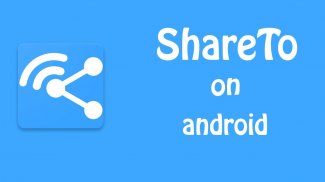

Description of SHARE TO
Share - File Transfer & Connect is a Copy app support transfer data from one phone to another, without the need for a computer.Useful functions include simple transfer photo, video, file document, an easy to use one-click Sender File or Receiver File.
[Note]
+ On Android 6.0 Marshmallow please select “allow all permissions”
+ Ensure both devices are connected to the same WiFi network and then run the app.
[Main Features]
+Connect WiFi for Online sharing.
+Supports Share files, photo, video, file apk and folders on the device.
+Supports Sharing multiple files at one time.
+Supports access to files after the receiver.
+Material design beautiful and easy use.
Welcome to Shareall, the ultimate file sharing tool! Thanks to Shareall, you will find it easy to share files and receive files from any other Android phone in no time. Our app offers complete support for video sharing, photo transfer, photo sharing and you can easily receive files from a variety of devices as well.
It is the fastest way if you’re planning to transfer your photos, videos or audio files, installed apps, games or any other document and zip files between two Android devices.
What can Shareall do for you?
The Share all app was created specifically to offer a sharing experience that you will enjoy. You can easily do the Android file transfer that you always wanted, all while being able to send anywhere and at any time regardless of what file you have just share it. The ability to share files and take things to the next level. Share all delivers a very fast, high speed file sharing experience that you will like a lot.
Plus, you can easily do audio sharing and audio transfer too if you want. Share all makes the entire process simple and convenient. And you also get the fastest file transfer without having to do anything other than use this share it all !
Great benefits
? Share all makes it easy for you to avoid any network restrictions. This means you get the best file sharing app and the best possible speeds out there.
? The sharing process is quick, reliable and very convenient.
? If you want, you can start replicating phone content from your phone. It’s a lot easier to have a duplicate of your important files with this share all data files, photos and videos.
? Being able to do photo sharing and file sharing to Android is very important. But Share all makes things easier by helping you do a photo transfer and video sharing at the best possible speeds!
? You are free to choose from a variety of format types. Share all supports all files, so if you want reliable photo sharing, file sharing or you just want to send videos, the app can do that for you.
? Thanks to Share all, you never lose any quality and that’s extremely important. You are free to share it any type of file you want and there will be no quality loss in the end.
Quality is very important
Upon creating Share all, we always focused on value and quality. We understand that you want to take photos, images and documents with you anywhere you want. That’s why Share all is a great tool, because it offers you all the features you want in a single place. Share all delivers the utmost attention to detail and you never lose any quality.
Plus, Share all is the fastest file sharing tool out there. You can reach amazing speeds without any hassle. If you always wanted to enjoy quick and reliable file sharing, do try and give Share all a shot, this tool will make your life on the web a whole lot easier!
If you buy another mobile device and want to transfer all the data from old phone to the new phone, just share it all with our new share all .
Sharefast: File Transfer and Share is an app support transfer data from one mobile to another, without the requisite for a computer. Useful functions include simple transfer selfies, images, photo, video, file document, an stress-free to use one-click Dispatcher File or person who Receive File. The world's coolest, wildest and fastest cross-platform file transmission tool.
Share or transfer all kinds of files every time and anywhere.
300 times greater Bluetooth speed!
No pen drive, no external hard drive, no USB, No data usage, No internet needed,
Supports Android mobile, tablet and device.
The best and smart choice of 300 Million consumers from 200 countries.
Share or transfer all File type at any place as per your want.
Wi-Fi File Transfer and share.
Password Protection shield Guard.
Easy to Use App with Hi Tech Features
Pick any file from Internal or External data storage.
Apps Backup & Restore Feature
Key and Main features for Sharefast: File Transfer
No network restriction Share files whenever & wherever!
The maximum speed goes up to 40Mb/s.
Transfer original files, never losing quality.
Cross-platform moving Cross-platform sharing for mobile, phones, computers and tablets Android.
Transfer and share with you family and friends whatever you have selfies, Photos, videos, music, installed apps and any other documents.
Modest, simple and Easy Friends can transfer files to each other by entering Portal. So easy to share.
View your images, selfies and photos and play music and videos on computers.
Control directly with your phone, making your presentation easier!
Phone replicate contacts, SMS messages, MMS messages, music, videos, apps and other data from your old phone to the new one in just one click.
Transfer files lightning fast speed Transfer 1GB Movie to in just few seconds DISCONNECTED.
Supports all types of files without limitations you can share any sorts of files every time you want without internet connection.
Fixed password for safety of your shared documents.
Backup provided of your installed Applications.
Media Assistance Get Canny Notice to access all your Media (Audio, Video, Image)and application.
Fixed storage position of your choice whether you need your received files to
continue in your phone memory
Simple, smart and Easy to Use in such a way that you will manage.
Disclaimer
Make sure you have the reorganization right before share or transfer files. If you ever come across the condition under which you were deceived and your consumer experience was spoiled, you are more than welcome to give immediate response to us. In the meantime, it's actually cooperative if you could find out the worry maker collected with us. We shall certainly correct them







